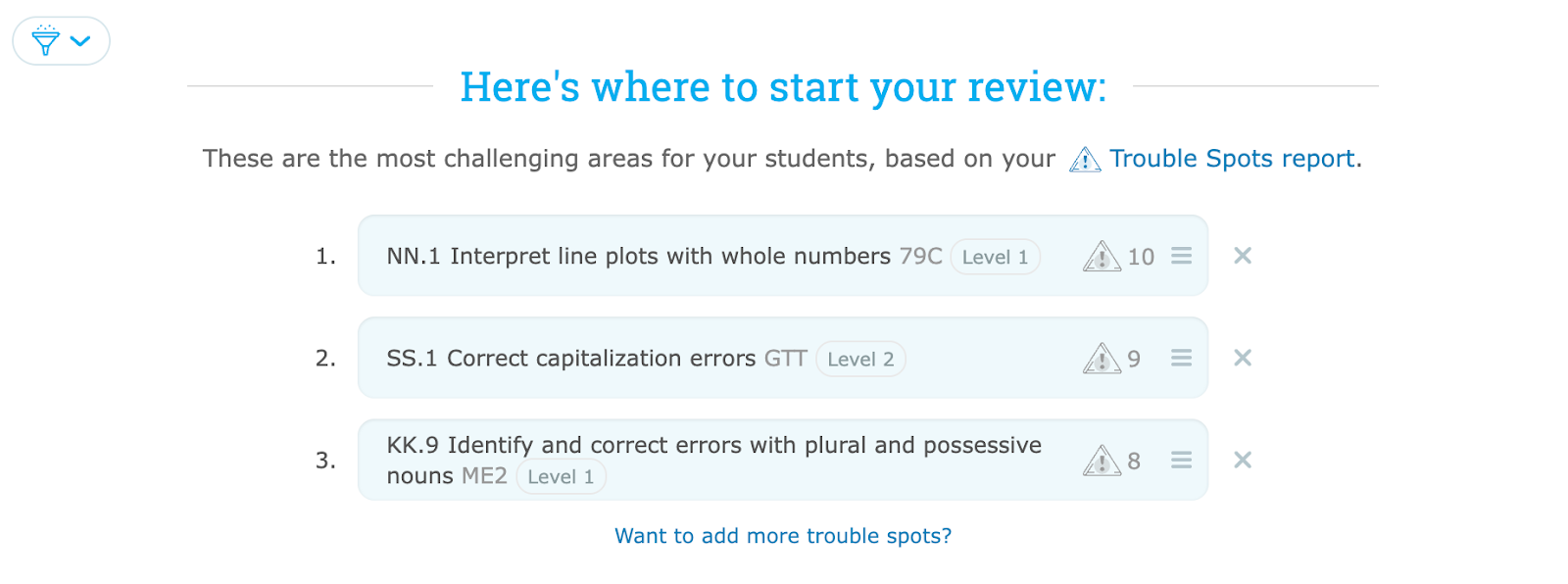When it’s time to review, choosing the right skills can be tough—especially when students have different needs. That’s where IXL Instant Review comes in!
Instantly curated review sessions
IXL Instant Review builds the perfect session for your class by focusing on the skills your students need help with right now, drawn directly from their IXL practice.
Instant Review targets these Trouble Spots so you can help the most students at once and focus your instruction where it matters most. You can then instantly dive into a ready-to-teach session that keeps your whole class moving forward.
The best part? IXL Instant Review is always refreshed with the exact concepts your students currently need the most help with, so you can jump in at any time!
The secret sauce: Trouble Spots
Wondering how IXL Instant Review targets your students’ needs? It draws from their shared Trouble Spots!
Trouble Spots pinpoint exactly where your students are stuck. They’re extremely precise, down to the level of difficulty within a skill. This means your session starts at the exact level your students need, so your teaching is always targeted, timely, and impactful.
How to launch Instant Review
Getting started is easy!
- Go to your “My IXL” tab and select Instant Review under “Engagement Tools”.
- Choose which class(es) and subject(s) you want to focus on.
- Pick your mode:
- Presentation mode: Lead the session from your screen while students follow along—perfect for a quick, whole-class review without devices.
- Group Jam mode: Have all students answer the same question live on IXL at the same time, turning review into a collaborative class activity.
During your review session
Once your session is underway, you can guide your class through the selected skills. In Presentation mode, you’ll lead students through each question step by step, creating space to pause, explain thinking, and spotlight important strategies as the class works together.
In Group Jam mode, you’ll be able to see how each of your students respond in real time—so you can clarify misconceptions, reinforce key strategies, and identify when students are ready to move on to the next concept.
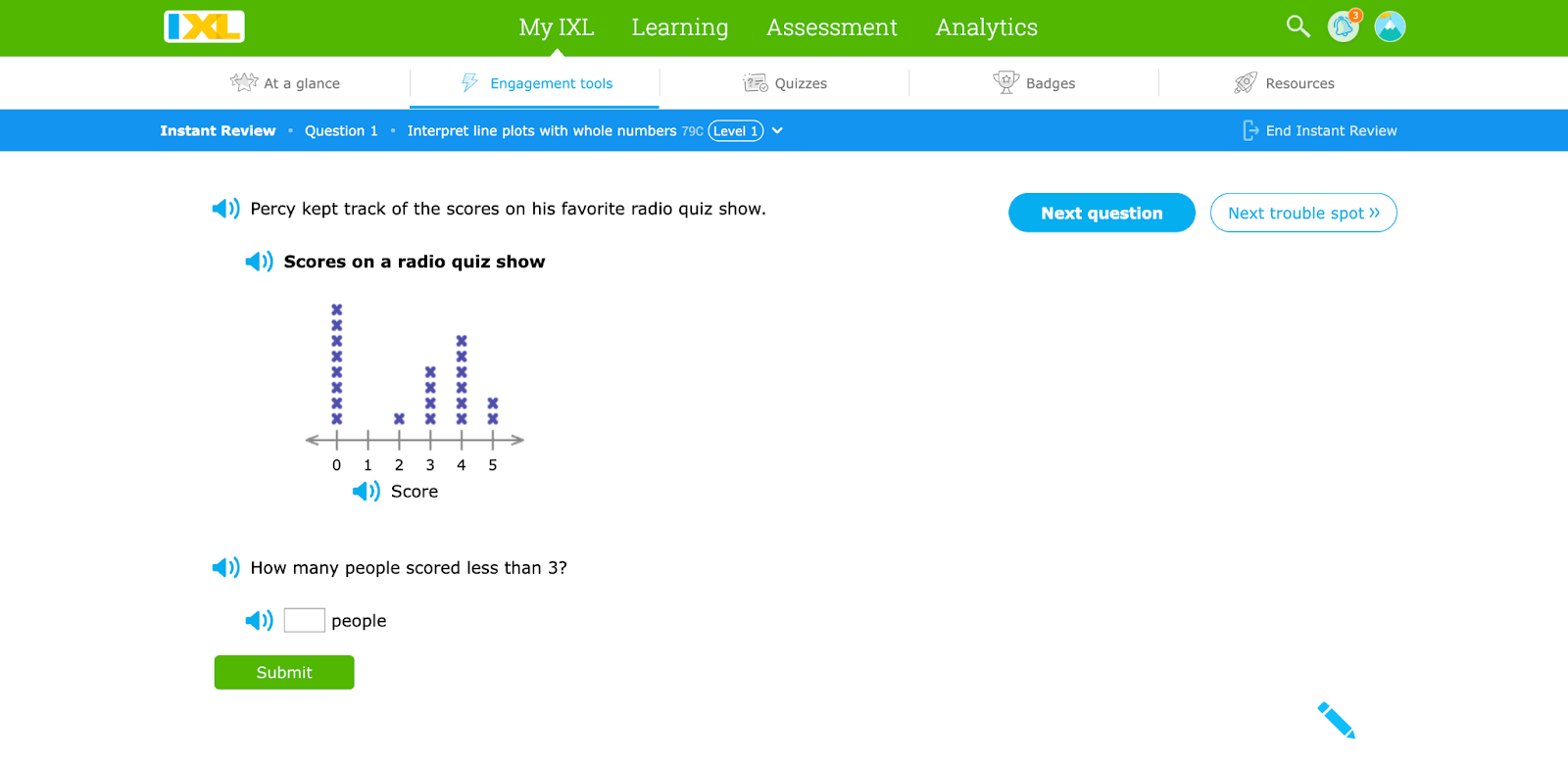
Your review recap
At the end of every Instant Review session, you’ll get a helpful summary that links directly to your Trouble Spots report.
For Presentation mode, you’ll see a recap of the skills and questions you covered, and you can revisit this summary anytime in your teacher notification center.
For Group Jam mode, you’ll receive detailed insights into student responses, so you can easily see which students may need more support and which questions proved most challenging. You can always revisit this summary through your teacher dashboard or notification center.
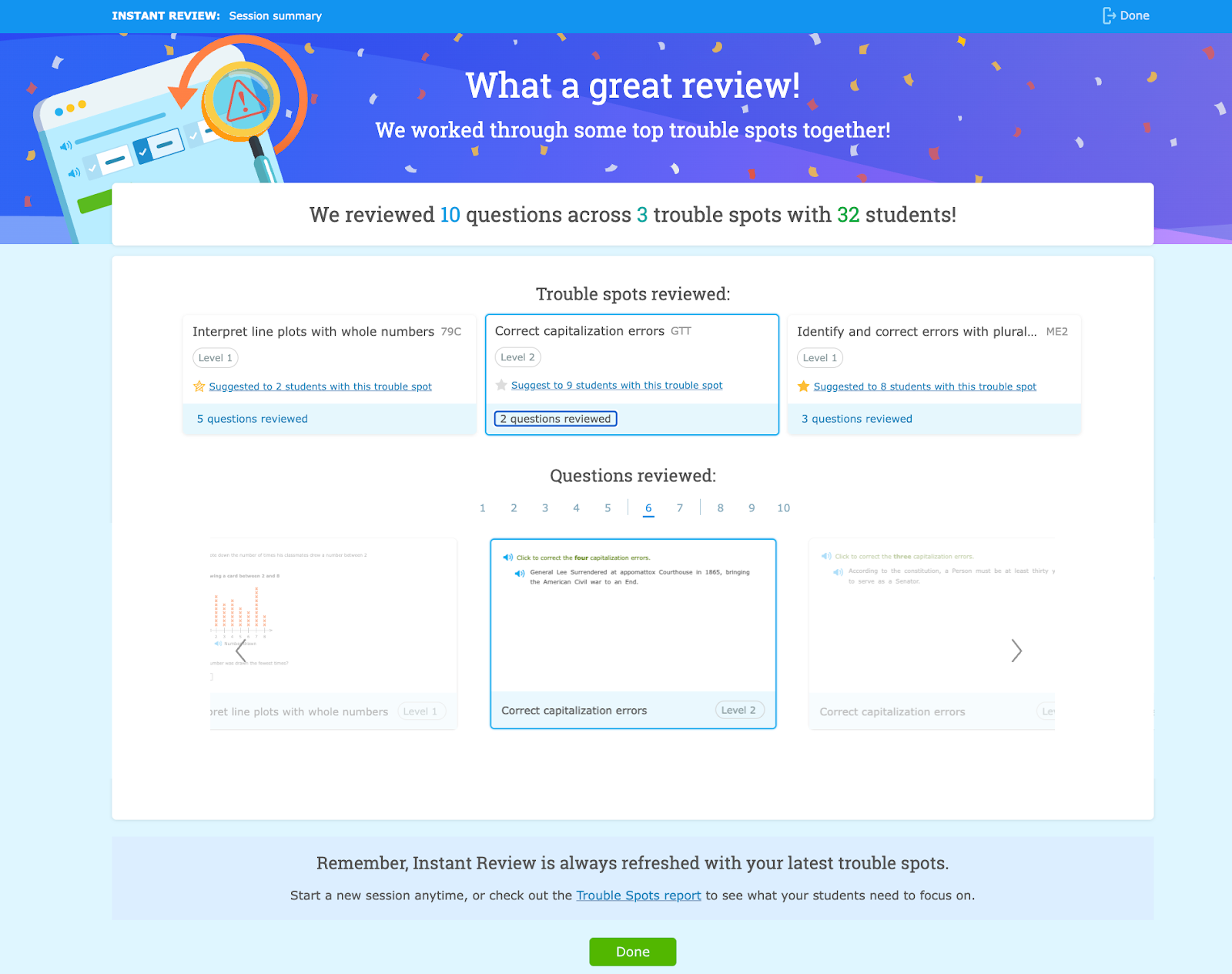
Ready to review smarter?
Jump into an Instant Review session today and turn real-time insights into focused reteaching—right when your students need it!