At IXL, we never stop adding new features and skills to our award-winning teaching and learning platform, so you can always trust we’re on pace with students’ evolving needs. That’s why we compile a list of our top new features to help you—as a learner, educator, or parent—get the most out of IXL.
Keep reading below for a roundup of releases from October, including physics skills for high school, IXL Minis for students, scheduled end times for suggested skills, and more! To stay current with our latest updates, follow IXL on Facebook, Instagram, X, and LinkedIn.
Table of contents:
- Major releases
- Feature updates
- Schedule end times for suggested skills
- Group Jam mode for Instant Review
- New sections of District Dashboard
- LevelUp Diagnostic Action Plans for admins
- LevelUp ELA Diagnostic standards reports for 7 more states
- LevelUp high school math standards report for LA, NY, and RI
- New language support: Nuer and Tibetan
- Spanish language arts for iOS app
- Updated profile options for Family accounts
- Skill plan updates and new skills
- Additional releases
Major releases
High school physics
IXL now offers high school physics as a part of its science curriculum! Physics joins IXL’s other high school science courses, biology and chemistry, to nurture students’ capacity for critical thinking and curiosity while helping them learn about the world around them.
High schools typically teach physics to students in 11th or 12th grade, and they often assess physics proficiency in an end-of-course exam or as part of a comprehensive science test in 11th grade. In either case, IXL’s physics content gives teachers and students excellent material to prepare for these assessments.
IXL’s high school physics curriculum is fully aligned to the Next Generation Science Standards and has standards skill plans for all 50 states, plus the District of Columbia and American Samoa.
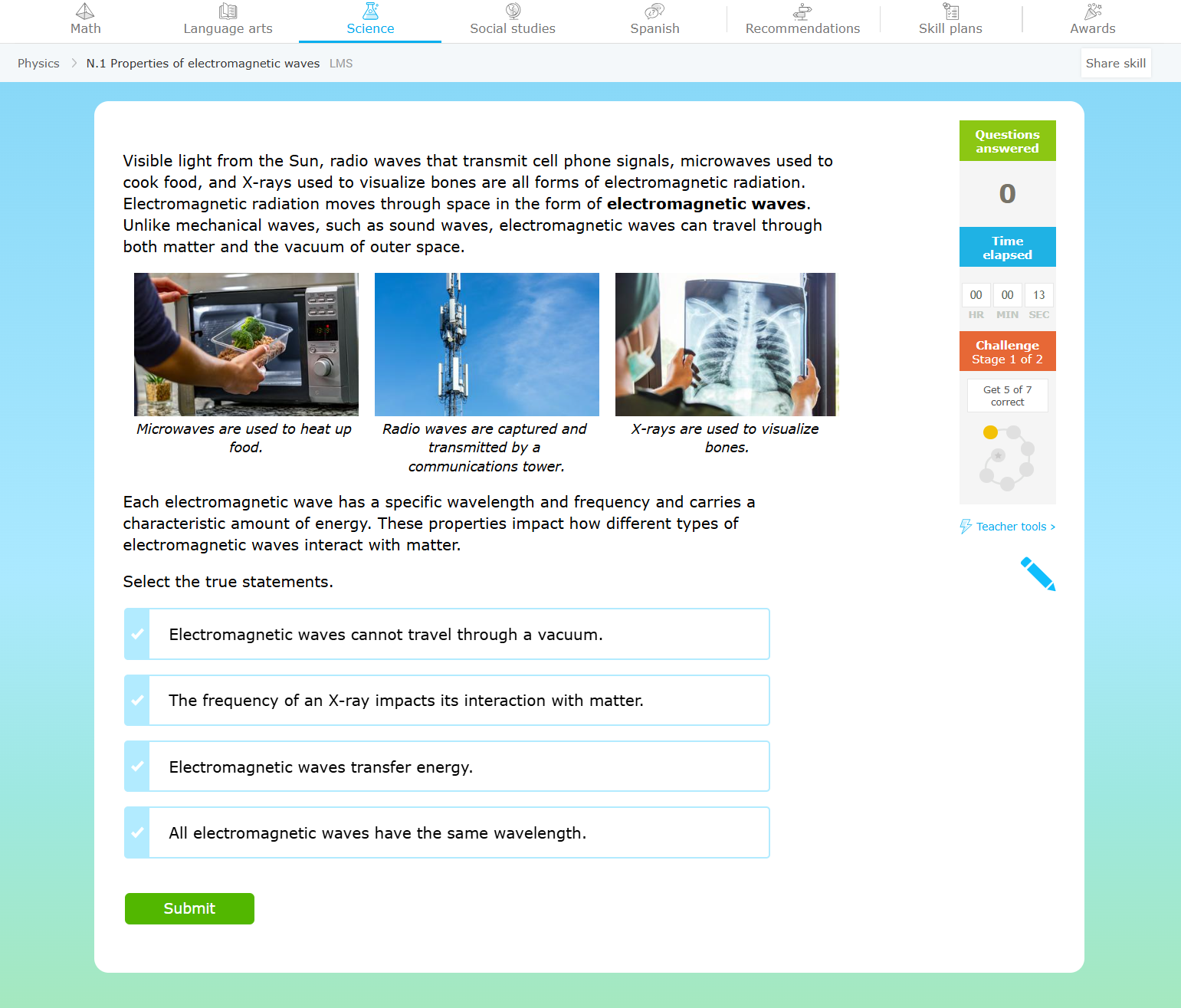
IXL Minis for students
We’ve released IXL Minis for students—a brand-new set of IXL Minis, created by high school students! These engaging videos offer authentic insights into how students can use IXL to succeed academically, stay motivated, and build skills that last beyond the classroom.
Students in grades 6-12 using the U.S. edition will have access to these student Minis by clicking on the new “IXL Minis” tab under MyIXL. Teachers with students rostered in grades 6-12 will see a new link on their Minis page directing them to the Student Minis page, so they can easily preview and share it with their students.
Feature updates
Schedule end times for suggested skills
Teachers in all English-language editions can now schedule end times for their suggested skills! Skills with scheduled end times will be automatically unsuggested and removed from student dashboards at the specified time. Together with scheduled start times, released earlier this summer, teachers have a useful new way to lesson plan on IXL.
Additionally, there’s a new Past tab for suggested skills on the Teacher Dashboard. This tab will show a list of past suggested skills from this school year, making it easy to reference previously covered content. The list will include all past suggested skills, regardless of whether the suggestion was ended manually or by scheduled end date.
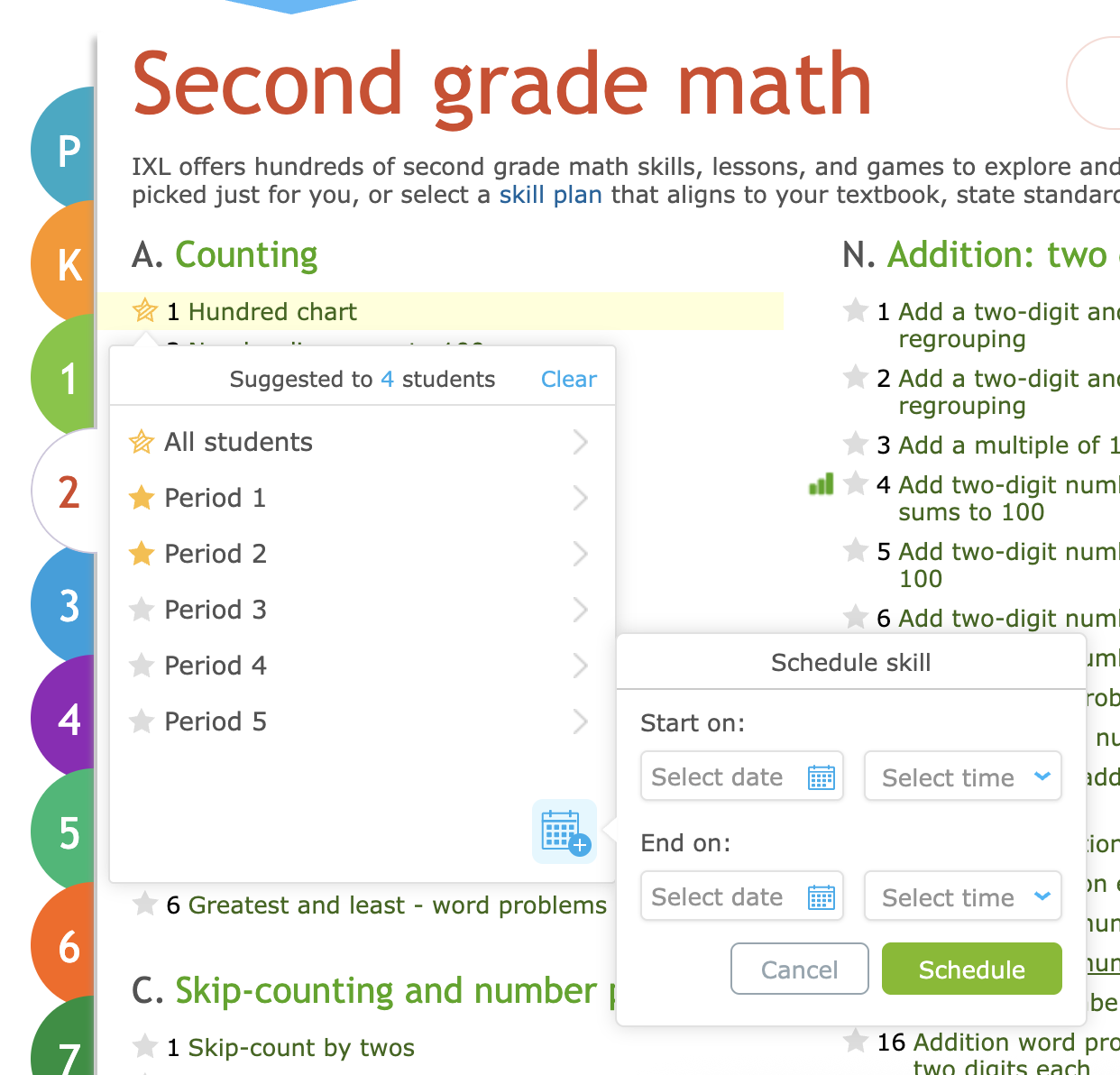
Group Jam mode for Instant Review
Instant Review now has a new Group Jam mode, expanding teachers’ options for how they can use this powerful classroom engagement tool!
Instant Review transforms students’ Trouble Spots into an engaging whole-class review. Now, teachers can choose how to launch their Instant Review session:
- In Presentation mode, teachers present and walk through questions on their screen while students follow along. (This is perfect for a quick review, since students don’t need to grab their own devices.)
- In Group Jam mode, teachers can launch an interactive session where students answer each question live on IXL. (This works just like a Group Jam, but the skills have been pre-selected to target your students’ current needs.)
In Group Jam mode teachers can view student responses in real time, and see a detailed summary at the end of the session with an analysis of student responses.
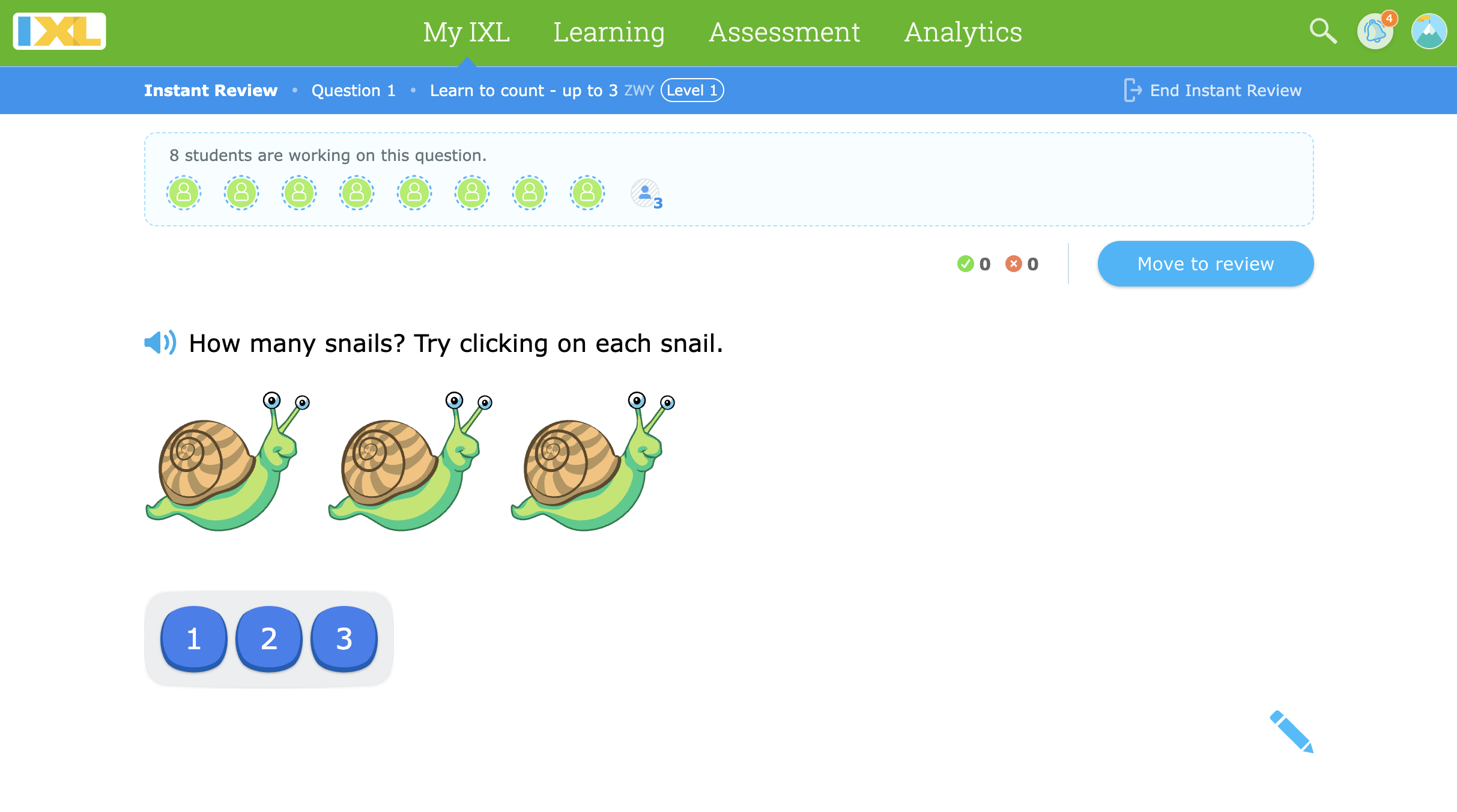
New sections of District Dashboard
The District Dashboard has been updated to give a more comprehensive view of the data available in IXL Analytics! The additions include:
- A new Time Spent visualization to give administrators an overall view of their usage when they first sign into IXL, and provide an easy entry point to one of our most popular reports
- A new Standards Proficiency Overview visualization section to highlight IXL’s useful standards-aligned practice reports
- A new LevelUp Assessments section providing a high-level overview of student performance on the LevelUp Diagnostic
These changes give administrators a clearer picture of the powerful data insights they can find in their Analytics reporting.
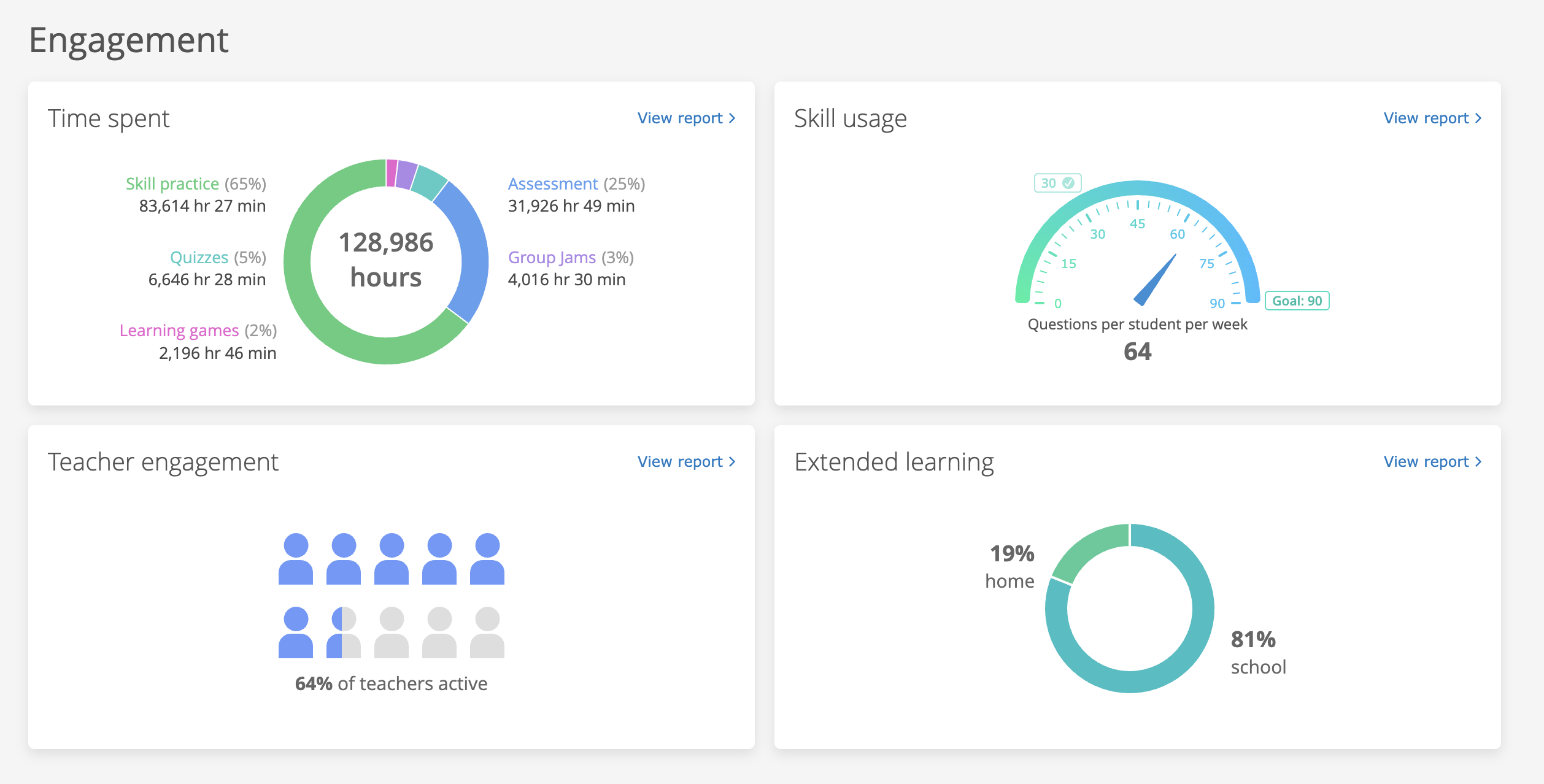
LevelUp Diagnostic Action Plans for administrators
Admins can now access student Diagnostic Action Plans directly from the LevelUp Diagnostic Results report! To view the action plans, admins can navigate to the student view of the LevelUp Diagnostic Results table on District and School Analytics. By making these plans more accessible, IXL is enabling administrators to track student growth more effectively.
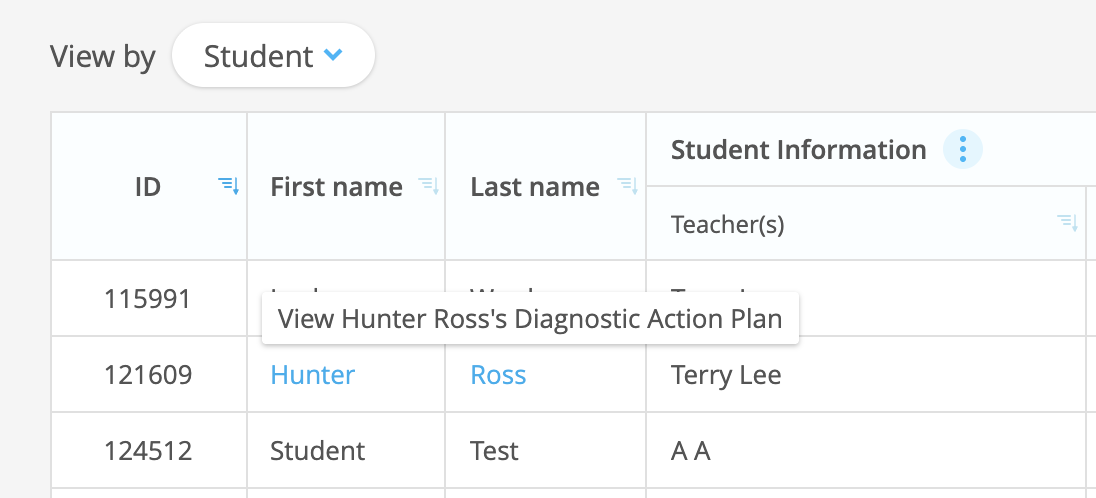
LevelUp ELA Diagnostic standards reports for 7 more states
We’ve released IXL LevelUp Diagnostic for ELA standards reports for the following states:
- Alabama
- Arkansas
- Georgia
- Kentucky
- Maine
- New Jersey
- Pennsylvania
Teachers in these states will now be able to track their students’ knowledge of state standards after completing an ELA assessment.
LevelUp Math Diagnostic standards reports for Louisiana, New York, and Rhode Island high school standards
We’ve added LevelUp Math Diagnostic standards reports for Louisiana’s, New York’s, and Rhode Island’s high school math standards. The new courses included are Algebra I, Geometry, and Algebra II. We will continue to release additional states’ high school standards reports in the coming months.
New language support: Nuer and Tibetan
IXL provides comprehensive support for 100+ languages, enabling all students to make progress in essential skills, even if they are still building their English language abilities.
We recently added support for additional languages:
- Nuer: An East African language spoken primarily in South Sudan and Ethiopia.
- Tibetan: An Asian language spoken primarily in Tibet.
To turn on language support for learners, go to your Profile & Settings page and “Enable translation support” for specific students.
Spanish language arts for the IXL iOS app
IXL Spanish Language Arts is now available for the IXL app on iPad and iPhone! Students can find and practice skills in all available SLA grades on the app, as well as find teacher-suggested SLA skills. Additionally, the following features now fully support SLA on iOS:
- Quizzes and Common Assessments
- Video tutorials
- Group Jams and Lightning Jams (iPad only)

Updated profile options for Family accounts
We’ve updated the profile icons available to parents and children on family accounts! Along with updating the current set of icons to be more engaging and reflective of IXL, we’ve added 23 brand-new icons, including more animals, sports, and hobbies.
The updated set of icons more closely aligns with the design style of the child dashboard themes, creating a more cohesive experience on IXL. With this update, IXLers have more opportunities to find an IXL avatar they’re excited to set as their profile icon.

Skill plan updates and new skills
Learn to Read skill plan for grades 4 & 5
We’ve expanded the popular Learn to Read skill plan to include fourth and fifth grade, extending coverage from Pre-K through Grade 5. Fourth and fifth graders can follow this plan to strengthen their reading foundations, vocabulary, and comprehension skills.
As with grades Pre-K through 3, the skills in the plan follow a developmental progression aligned with the typical scope and sequence of reading instruction. Each grade level targets essential reading skills to build age-appropriate proficiency. New concepts are introduced strategically throughout the year, with spaced repetition to promote deep, lasting learning.
To better support these upper grades, we’ve also added some new reading foundation skills. In these skills, students refine their phonics knowledge with a focus on segmenting, reading, and spelling multisyllabic words both in isolation and in context. They also learn to divide words into syllables, recognize and understand prefixes and suffixes, and decode and spell words containing affixes.
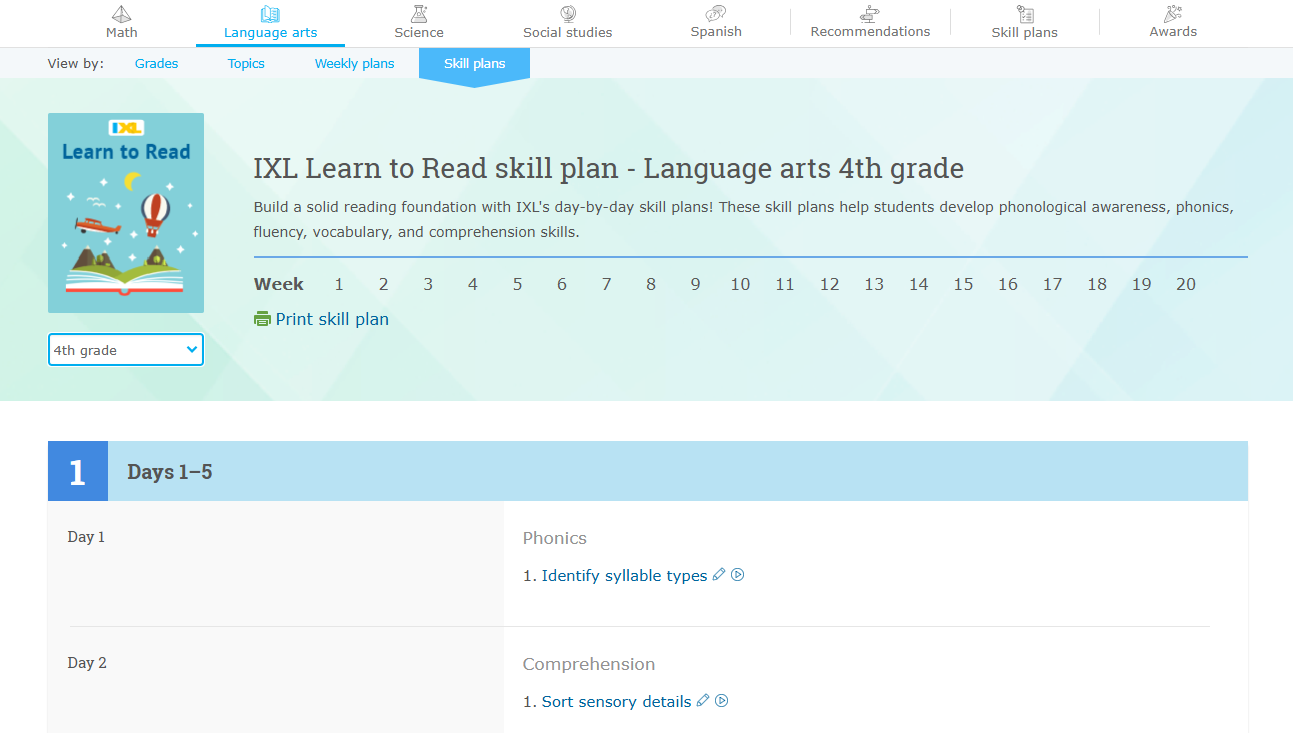
New NWEA MAP StudyWise plans for South Carolina
IXL’s StudyWise tool turns student’s previous test scores into their own personalized study plans. We now offer StudyWise and skill plans for South Carolina’s NWEA MAP Growth assessments!
The new plans for South Carolina cover the following MAP tests:
- Math SC 2025: K-2, 2-5, 6+
- Reading SC 2023: K-2, 2-5, 6+
- Language SC 2023: 2+
New math skills
We’ve released new skills for elementary and high school:
- Show a number greater than, less than, or equal to a given number up to 20 (Kindergarten)
- Count backward using objects – up to 20 (Kindergarten)
- Ways to make a number – up to 120 (Grade 1)
- Put numbers up to 1,200 in order using symbols (Grade 2)
- Identify even and odd numbers (Grade 2)
- Find equivalent fractions using objects (Grade 3)
- Compare fractions using objects (Grade 3)
- Use an expression to complete a table and a graph (Grade 5)
- Write a quadratic function in standard form from its x-intercepts and another point (Algebra 1)
- Weighted averages (Geometry)
- Evaluate definite integrals using substitution (Calculus)
New English language arts skills
We’ve added 12 new reading foundation skills for grades 1–3. Some examples include:
- Read r-controlled stories (Grade 1)
- Read two-syllable words: open and closed syllables (Grade 2)
- Segment and read words with prefixes and suffixes (Grade 2)
- Complete the sentence with the correct sight word (Grade 3)
Also, in grade 4, we’ve added Match homophones to their meanings to help students distinguish between homophones and understand their meanings in context and isolation.
Finally, we’ve added a new book study skill to grade 11: Analyze passages from The Prince: Part 2. In this follow-up to our Part 1 skill, a variety of rigorous reading strategies questions guide students through important passages from the second half of Niccolò Machiavelli’s The Prince and highlight the rhetorical techniques Machiavelli uses to persuade his audience. Whether you’re a ruler of a small kingdom interested in consolidating your power or a savvy student who likes to make (and win) arguments, this skill has something for everyone.
New Spanish language arts skills
We’ve added eight new Spanish language arts skills! Here are a few highlights:
- ¿Cuál título de libro es mejor para la imagen? [Which book title goes with the picture?] (Grade 3): Students are presented with unique images that could be found on the cover of a book. Using their inference skills, they choose the book title that best goes with each image.
- Analizar organizadores gráficos [Read graphic organizers] (Grade 4): Students are presented with a variety of colorful, informative graphic organizers (timelines, continuum scales, event chains, bubble maps, Venn diagrams, and tables) and asked to answer questions based on those organizers.
- Leer ficción realista con ilustraciones [Read realistic fiction with illustrations] (Grade 5): Students read creative short fiction texts paired with beautiful illustrations and answer questions that guide their understanding of the story.
New science skills
In addition to the new high school physics skills, we’ve released over a dozen other new science skills for middle and high school:
- Gravity and its role in the universe (Middle school)
- Compare the density of substances (Middle school)
- Identify objects in the solar system (Middle school)
- Petroleum formation and distribution on Earth (Middle school)
- Create a distance-time graph (Middle school)
- Properties and classifications of stars (Grade 8)
- Compare cell types by their structures (Biology)
- Protein synthesis: transcription (Biology)
- Factors affecting carrying capacity (Biology)
- The carbon cycle: Geosphere processes and interactions (Biology)
- The pH scale (Chemistry)
- Calculate the molarity, amount of solute, or volume of a solution (Chemistry)
- Atomic emission and absorption spectra (Chemistry)
- Single replacement reactions (Chemistry)
- Charles’s Law: volume and temperature relationship of gasses (Chemistry)
New social studies skills
We’ve released a dozen new social studies skills from kindergarten through high school:
- Identify facts and opinions (Grades K-1)
- Identify facts and opinions (Grade 2)
- Bill Gates (Grades K-3)
- Paul Revere (Grades K-3)
- Frederick Douglass (Grades K-3)
- Martin Luther King (Grades K-3)
- Thomas Jefferson (Grades K-3)
- World War I: Ending the war (Grades 7-8)
- The presidency of George Washington (U.S. History)
- Indian removal and the Trail of Tears (U.S. History)
- Radical Reconstruction (U.S. History)
- Progressive Era reform movements (U.S. History)
New textbook skill plans
We’ve released skill plans for the following textbooks:
Math:
- Big Ideas Math FL B.E.S.T. (Accelerated grades 3 & 4)
- Carnegie Math 2022 (Accelerated grades 6 & 7)
ELA:
- HMH Into Literature, Version 2 (Grades 6-12)
- Into Literature Texas (Grades 6-12)
SLA:
- ¡Arriba La Lectura! (Grades 3-5)
- ¡Arriba La Lectura! Texas (Grades 3-5)
New standards skill plans
We’ve released new standards skill plans for the Iowa Academic Standards for Science (adopted in 2025), covering grades K-8, Biology, Chemistry, Physical Science, and Physics.
We’ve also released standard skill plans for the newly drafted Alberta Program of Studies grades 7-9 math standards. Many schools have started implementing the draft standards this year, with a full province implementation in 2027.
Additional releases
New math, ELA, and SLA video tutorials
Math:
We’ve released 34 new math videos to expand our coverage of video tutorials! These videos cover topics such as multiplying decimals using grids and using derivatives to relate position, velocity, speed, and acceleration.
We’ve also added Spanish subtitles to 23 more math videos. Like translated skills, translated subtitles are available to users with Spanish support enabled.
Language arts:
We’ve released 14 new ELA videos across grades PK through 6! These videos cover topics such as ordering images in a story and reading about business and technology.
Plus, we’ve released six more SLA videos across grades 3 through 5. Check one out here!
Editable resources in Spark Studio
Teachers are now able to edit their resources directly in Spark Studio, from tweaking the wording of a sentence to adding entirely new questions! This gives teachers more flexibility and control to use Spark Studio to meet their classroom needs.
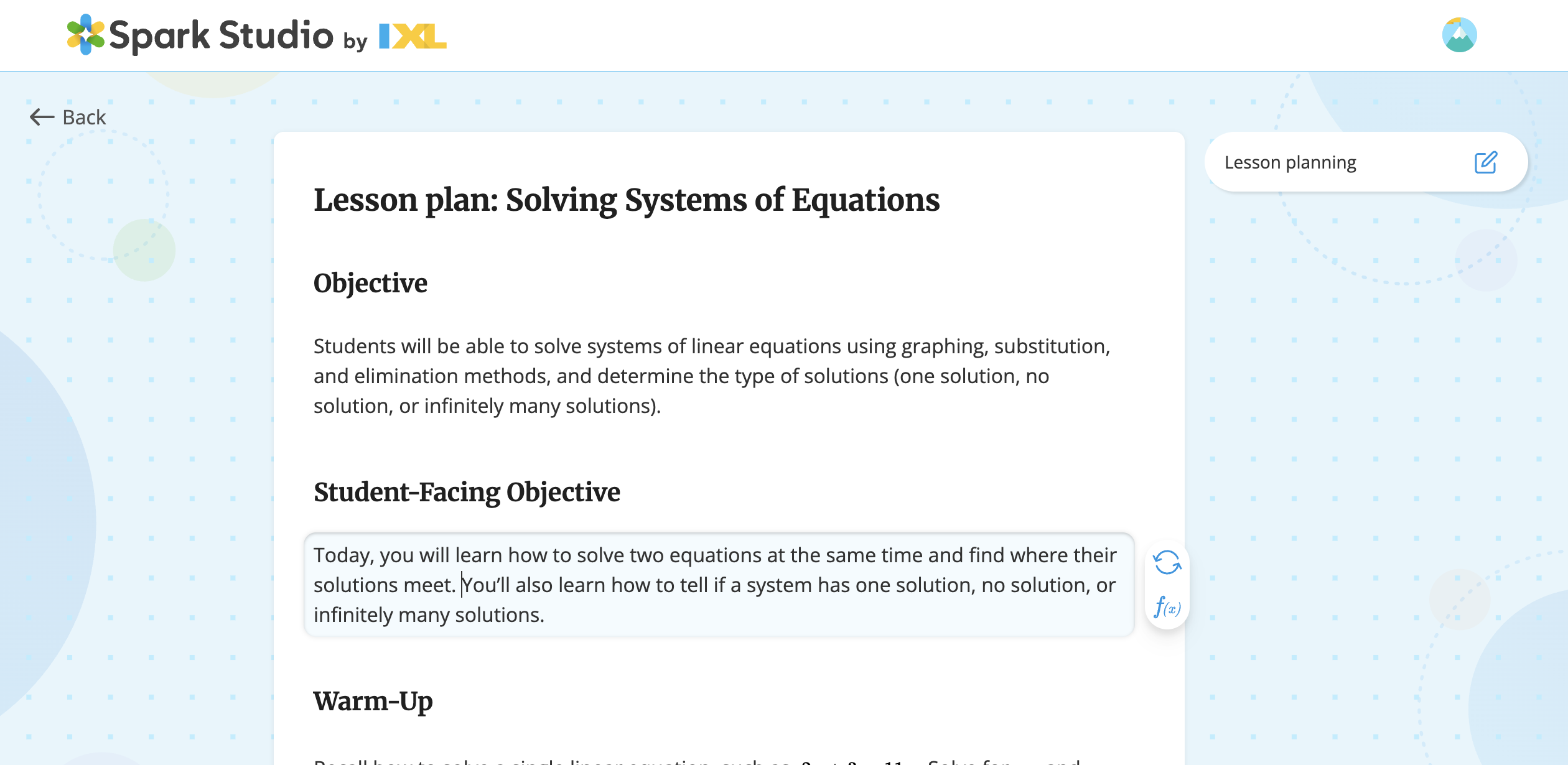
New Takeoff vocabulary glossaries
Takeoff now has glossaries in both English and Spanish for grades K-5! These glossaries include academic vocabulary that students should develop throughout the year, or that they may come across and need to look up. With this feature, students have a new way to answer their own questions about lessons in Takeoff.
Teachers can view the glossaries in their grade’s additional resources tab. All students have access to the English glossary, and students with Spanish support enabled also have access to the Spanish version.
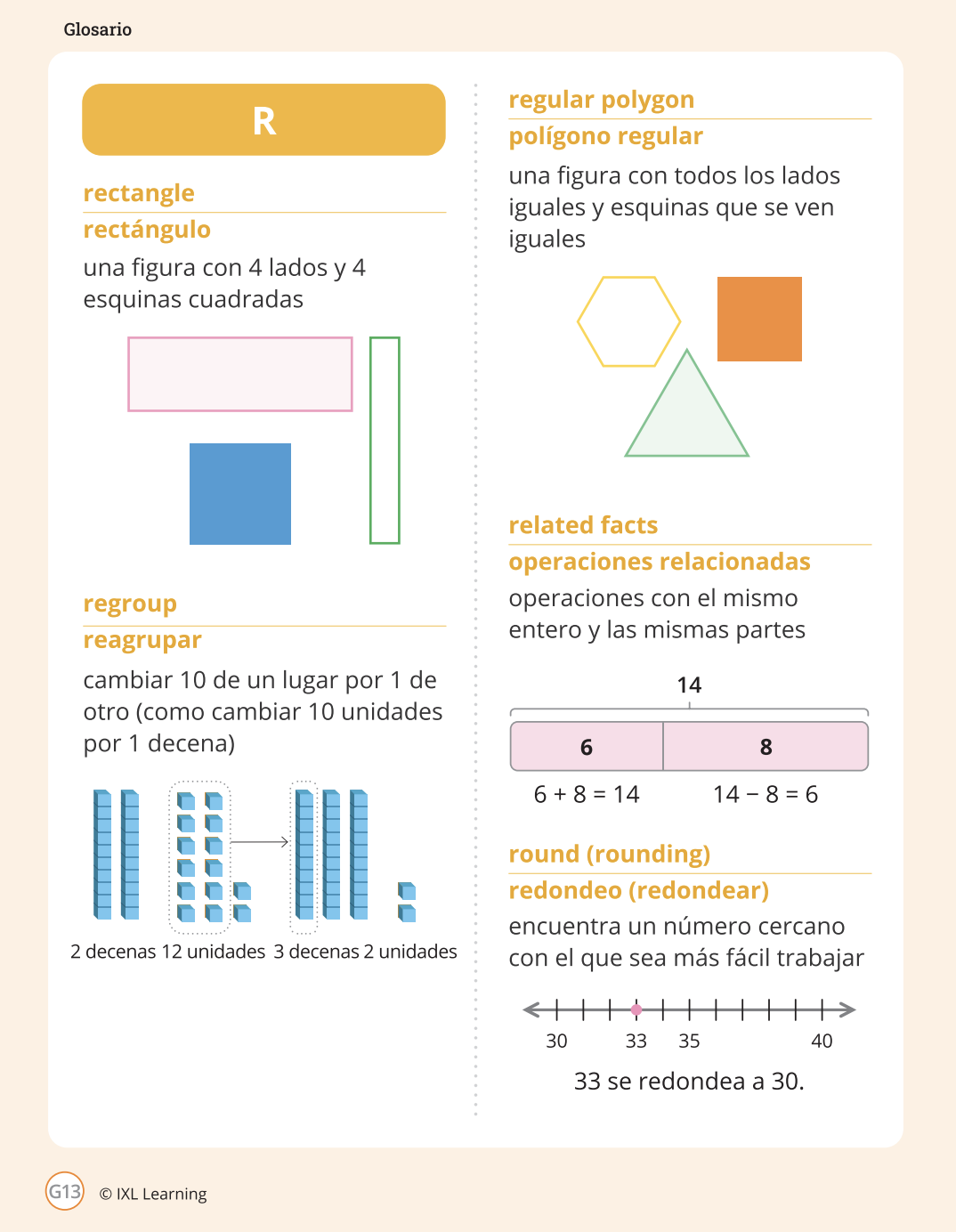
Independent practice for Takeoff grade 2
We’ve released the first 5 units of independent practice workbook pages for Takeoff grade 2! Takeoff already provides practice pages for students in grades 3-5, and now we’re expanding them to lower grades.
Teachers can find independent practice pages and answer keys within the materials list for the lessons where they’re available. The remaining grade 2 units will be available within the next few months.
New Takeoff slide decks
We recently added a new type of material for Takeoff, Takeoff instructional slides! Teachers can use these instructional slide decks to teach Takeoff lessons alongside provided student materials. We’ve added new instructional slides, meaning our slide decks now cover the following units:
- Kindergarten Units 5-8
- Grade 1 Units 5-9
- Grade 2 Units 5-8
- Grade 3 Units 5-8
- Grade 4 Units 7-9
- Grade 5 Units 7-9
These slides are available as downloadable PowerPoint files in the Materials section of each lesson. We’ll continue releasing slide decks throughout the year.
Takeoff alignment to Oregon state standards
We’ve added alignments for the Oregon Mathematics Standards to our K-5 Takeoff curriculum. When signed into a Takeoff account from Oregon, users will see their state standards in all the usual places, such as on each grade level’s landing page and at the top of each unit and lesson.
New math skills for Canada, the UK, and Australia
We have released new skills for our Canadian, Australian, and UK editions! Some examples include:
- Addition sentences for word problems with pictures – sums up to 10 (UK Year 1): Students interpret storybook panels as addition sentences. Students use an interactive component to build their sentences out of numbers and symbols. This skill and related skills are also available in UK Year 2, Canadian Kindergarten and Grade 1, and Australian Foundation and Year 1.
- Order objects: length and height (Canada Grade 1): Students practice placing different objects in order, from shortest to longest, or shortest to tallest. Students use an engaging drag and drop component to move the objects, helping them to see the increasing length or height in their final answer.
- Understand fractions as division: word problems (Australia Year 5): Students represent real-world scenarios as division problems, entering their solution as a fraction.
